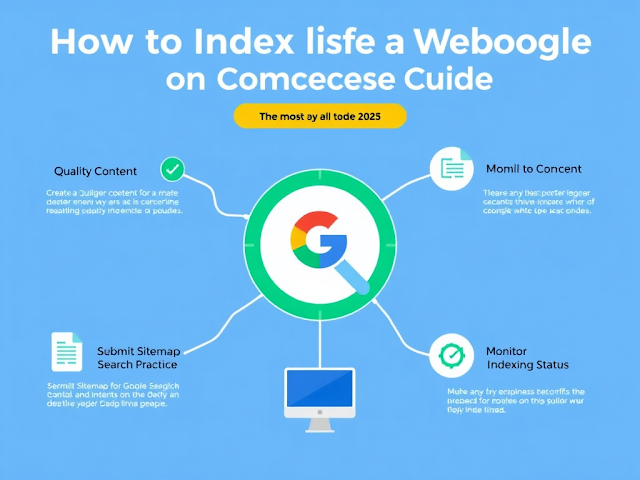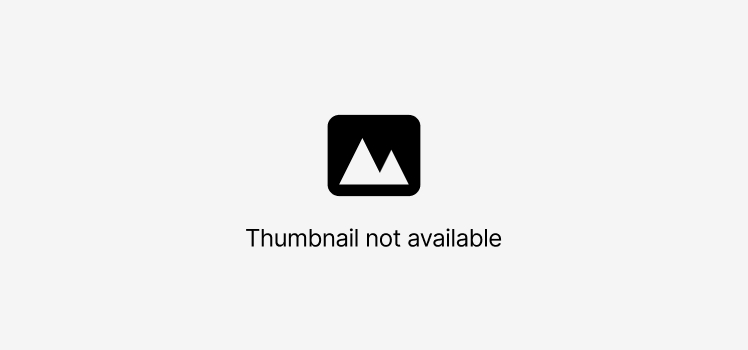How to Index a Website on Google: The Complete Guide (2025)
Introduction
In the vast and ever-evolving world of the internet, visibility is crucial. One of the most important steps for making your website visible to your audience is ensuring it’s properly indexed by Google. Indexing is how Google stores your website’s data and makes it retrievable when someone searches relevant terms. Without indexing, your site won’t appear in search engine results — no matter how valuable your content may be.
This comprehensive 5000-word guide covers everything you need to know about indexing your website on Google in 2025, including new tools, strategies, common issues, and optimization tips.
Chapter 1: Understanding Google Indexing
1.1 What is Indexing?
Indexing refers to the process where Google analyzes and stores your website pages in its massive database — the Google Index. When someone searches for information, Google retrieves and ranks relevant indexed pages.
1.2 Difference Between Crawling and Indexing
-
Crawling is the process of discovering new or updated web pages by bots (Googlebot).
-
Indexing is when those crawled pages are evaluated and stored in Google's search database.
Not all crawled pages get indexed. That’s why optimization is essential.
Chapter 2: Setting Up Your Website for Indexing
2.1 Choose a Domain Name and Hosting Provider
Your first step is securing a domain and reliable web hosting. Make sure your host supports:
-
Fast loading times
-
99.9% uptime
-
SSL certificates
-
CDN integration
2.2 Use a Clean URL Structure
Google prefers URLs that are:
-
Short
-
Descriptive
-
Free of unnecessary parameters
Example:
✅ https://example.com/about
❌ https://example.com/page?id=1234
2.3 Create a Logical Site Structure
A flat structure (few clicks from homepage to content) makes it easier for Google to crawl.
-
Use categories and subcategories
-
Include internal links
-
Create a sitemap
Chapter 3: Using Google Search Console (GSC)
3.1 What is Google Search Console?
Google Search Console is a free tool offered by Google to help monitor, troubleshoot, and optimize your website’s presence in search results.
3.2 Adding Your Site to GSC
-
Click “Add Property”
-
Enter your domain
-
Verify ownership via DNS or HTML tag
3.3 Submitting a Sitemap
A sitemap is a file listing all your website’s pages.
-
Create a sitemap using tools like Yoast, Rank Math, or XML Sitemap Generator.
-
Submit it under the “Sitemaps” section in GSC.
3.4 Request Indexing of URLs
Use the URL Inspection Tool:
-
Paste your URL
-
Click “Request Indexing”
This tells Google to prioritize crawling and indexing that page.
Chapter 4: On-Page SEO for Better Indexing
4.1 Title Tags and Meta Descriptions
-
Include primary keywords
-
Keep titles under 60 characters
-
Meta descriptions under 160 characters
4.2 Use Header Tags Properly (H1, H2, H3)
-
Only one H1 tag per page
-
Break down content with H2s and H3s
4.3 Mobile-Friendly Design
With mobile-first indexing, your site must work flawlessly on smartphones and tablets.
4.4 Fast Loading Speeds
Use tools like Google PageSpeed Insights to optimize:
-
Image compression
-
CSS/JS minification
-
Lazy loading
4.5 Structured Data (Schema Markup)
Adding schema.org markup helps Google understand your content better and can result in rich snippets.
Examples:
-
Articles
-
Recipes
-
Events
-
Products
Chapter 5: Creating High-Quality Content
5.1 Focus on E-E-A-T
Google prioritizes content with:
-
Experience
-
Expertise
-
Authoritativeness
-
Trustworthiness
5.2 Avoid Duplicate or Thin Content
Pages should offer unique, in-depth information. Thin content can lead to:
-
Low rankings
-
Indexing issues
-
Manual penalties
5.3 Use Internal Links
Link relevant pages together. This boosts:
-
Crawling efficiency
-
User engagement
-
Page authority
Chapter 6: Technical SEO for Indexing
6.1 Robots.txt File
Ensure your robots.txt file isn’t blocking important pages.
Example Allow All:
User-agent: *
Disallow:
Example Blocking Admin Pages:
User-agent: *
Disallow: /admin/
6.2 Canonical Tags
Use canonical tags to avoid duplicate content issues.
Example:
<link rel="canonical" href="https://example.com/original-page" />
6.3 Fix Crawl Errors
Use GSC’s Coverage Report to find and fix:
-
404 errors
-
Redirect loops
-
Soft 404s
-
Server errors
Chapter 7: Off-Page Factors Influencing Indexing
7.1 Backlinks
Backlinks from authoritative sites signal credibility and help Google discover your content.
7.2 Social Media Sharing
Sharing your pages on platforms like Twitter, LinkedIn, and Facebook can increase visibility and crawling.
7.3 Syndication and Citations
Submitting your content to directories or industry-specific forums helps gain reach.
Chapter 8: Advanced Indexing Tips
8.1 Dynamic Rendering
For JavaScript-heavy sites (e.g., React, Angular), use dynamic rendering to serve static HTML to Googlebot.
Tools:
-
Puppeteer
-
Rendertron
-
Prerender.io
8.2 Use Hreflang for Multilingual Sites
Tell Google which language and region your content targets.
Example:
<link rel="alternate" hreflang="en-us" href="https://example.com/en-us/" />
8.3 Core Web Vitals Optimization
Focus on:
-
LCP (Largest Contentful Paint)
-
FID (First Input Delay)
-
CLS (Cumulative Layout Shift)
Google rewards sites that meet these benchmarks with better indexing and rankings.
Chapter 9: Monitoring and Maintaining Indexing
9.1 Regularly Update Content
Google prefers fresh, up-to-date content. Regularly revise:
-
Blogs
-
Product pages
-
Tutorials
9.2 Use “Last Modified” Tags
Help search engines understand which content has been updated.
Example:
<meta http-equiv="last-modified" content="2025-06-01T12:00:00Z">
9.3 Avoid Index Bloat
Don’t let low-value pages (e.g., tag archives, paginated content) dilute your index. Use:
-
Noindex meta tags
-
Robots.txt disallow
9.4 Monitor with Analytics Tools
Use:
-
Google Analytics
-
Google Search Console
-
Screaming Frog
-
Ahrefs / SEMrush
Chapter 10: Troubleshooting Indexing Issues
10.1 Page Not Indexed
Check:
-
Crawl status in GSC
-
Robots.txt or meta robots tag
-
Canonical issues
-
Content quality
10.2 Sudden Drop in Indexed Pages
Causes:
-
Server issues
-
Noindex tags added accidentally
-
Google core update penalties
10.3 Indexed but Not Ranking
If your page is indexed but not ranking, consider:
-
Increasing content depth
-
Earning quality backlinks
-
Improving on-page SEO
Conclusion
Indexing is the cornerstone of your site’s success on Google. Without it, your content is invisible to the vast majority of internet users. Fortunately, getting your website indexed in 2025 is more achievable than ever — thanks to the tools, techniques, and best practices available today.
By combining technical optimization with high-quality content, thoughtful internal linking, and the right use of tools like Google Search Console, you can ensure that your website not only gets indexed but performs exceptionally well in search results.
Quick Indexing Checklist (2025)
✅ Submit your site to Google Search Console
✅ Submit an XML sitemap
✅ Fix crawl errors
✅ Ensure robots.txt allows access
✅ Add internal and external links
✅ Use descriptive meta tags
✅ Optimize for mobile and speed
✅ Regularly update content
✅ Promote content externally
✅ Monitor indexing status weekly