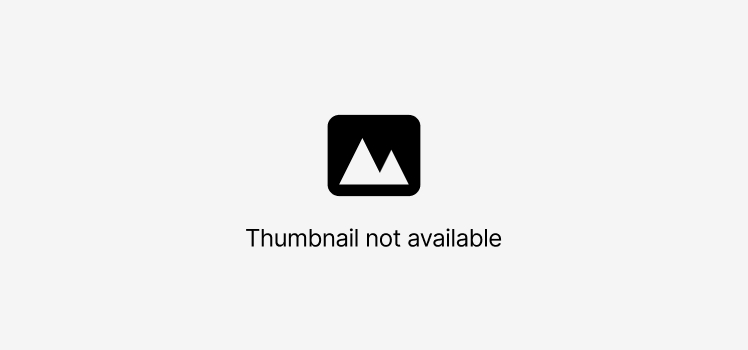Top Web Developer AI Tools in 2025: Revolutionizing Coding, Design, and Deployment
Introduction
In 2025, artificial intelligence (AI) has become an indispensable ally for web developers across the globe. From automating code generation to optimizing user experiences and streamlining backend processes, AI is reshaping how websites and web applications are built, tested, and deployed. This shift has not only improved productivity but also enabled developers of all skill levels to create faster, smarter, and more efficient digital experiences.
This article presents a deep dive into the top AI tools for web developers in 2025. Whether you're a front-end designer, a backend engineer, or a full-stack developer, these tools are designed to simplify complex workflows, minimize bugs, and unleash your creative potential.
1. GitHub Copilot X
Category: AI Code Assistant
GitHub Copilot X is the latest evolution of the Copilot tool, powered by OpenAI’s GPT-4.5. It acts as a powerful coding assistant within Visual Studio Code, JetBrains IDEs, and GitHub’s web interface. Copilot X now integrates chat capabilities, voice control, and real-time code explanation, making it a must-have for modern web development.
Key Features:
-
Autocompletes code in real-time across multiple languages
-
Explains code functionality and logic
-
Offers test generation and bug detection
-
Integrates into terminal, pull requests, and code reviews
Use Cases:
-
Writing JavaScript, TypeScript, HTML, CSS, Python, and more
-
Generating boilerplate code for frameworks like React, Next.js, Vue
-
Enhancing productivity in team environments
2. ChatGPT (Custom GPTs + Code Interpreter)
Category: AI-Powered Chatbot and Developer Assistant
ChatGPT, developed by OpenAI, is not just a chatbot—it’s a powerful tool for brainstorming, debugging, and building web apps. With the code interpreter, custom GPTs, and file upload features, developers can generate, analyze, and refine code snippets and full applications seamlessly.
Key Features:
-
Instant code generation and refactoring
-
Ability to debug, explain, and optimize code
-
File analysis for documentation and legacy codebases
-
Support for HTML, CSS, JavaScript, React, Node.js, and more
Use Cases:
-
Converting pseudocode into real applications
-
Fixing bugs or optimizing slow code
-
Integrating APIs and libraries with minimal effort
3. Softr AI
Category: No-Code AI Web App Builder
Softr AI combines AI with no-code functionality to allow users to build full-fledged web apps from databases like Airtable or Google Sheets. Its AI assistant can scaffold entire apps by understanding natural language inputs.
Key Features:
-
Drag-and-drop editor enhanced by AI
-
Prebuilt templates for e-commerce, portals, and dashboards
-
SEO optimization suggestions
-
API integrations for Zapier, Stripe, and more
Use Cases:
-
Quickly prototyping client dashboards
-
Building internal tools without writing code
-
Creating member-only sites or portals with login systems
4. Builder.io with AI Co-Pilot
Category: AI Visual Page Builder
Builder.io integrates AI to assist developers and designers in creating responsive websites visually while generating clean code in the background. With the new AI Co-Pilot, developers can use text prompts to build sections, pages, or even entire websites.
Key Features:
-
AI-generated code based on visual layout
-
Headless CMS support
-
Native support for frameworks like Next.js, Vue, React
-
Plugin architecture for deeper customization
Use Cases:
-
Designing landing pages with minimal coding
-
Creating personalized product pages for e-commerce
-
Generating reusable design components
5. Uizard AI
Category: AI Design to Code
Uizard allows developers and designers to convert sketches, wireframes, or screenshots into editable website designs using AI. It's ideal for rapid prototyping and UI/UX collaboration.
Key Features:
-
Hand-drawn sketch to wireframe conversion
-
AI theme generator for UI kits
-
Real-time team collaboration
-
Export to HTML, React, or image files
Use Cases:
-
Turning paper mockups into web interfaces
-
Speeding up design-to-code workflow
-
Collaboration between designers and developers
6. Tabnine
Category: AI Autocomplete for Code
Tabnine is an AI-powered code completion tool that runs locally and supports most modern programming languages. It's known for being secure and fast, which makes it ideal for enterprise environments or sensitive projects.
Key Features:
-
Local AI model options for security
-
Trained on open-source code with permissive licenses
-
Works with VSCode, JetBrains, Sublime, and more
-
Team learning for shared coding practices
Use Cases:
-
Autocompleting code with context-aware predictions
-
Writing cleaner code faster
-
Team collaboration with shared patterns
7. Locofy.ai
Category: AI Figma to Code
Locofy.ai turns your Figma, Adobe XD, or Sketch designs into code. It's a powerful bridge between design and development, offering production-ready HTML, CSS, React, Next.js, and Flutter code.
Key Features:
-
One-click export from Figma to code
-
Clean code output with component-based structure
-
Integrations with design systems and frameworks
-
Smart AI that detects layout rules
Use Cases:
-
Eliminating the design-to-code bottleneck
-
Saving hours of front-end work
-
Building MVPs directly from mockups
8. TeleportHQ
Category: AI Front-End Builder
TeleportHQ allows developers to use AI to generate front-end code for responsive web interfaces. It supports live collaboration and offers a drag-and-drop UI powered by machine learning.
Key Features:
-
Visual editor with AI suggestions
-
Code generation in React, Vue, Angular
-
Collaboration tools with GitHub sync
-
Prebuilt components and layout templates
Use Cases:
-
Rapid prototyping with production-ready code
-
Creating marketing or product pages
-
Exporting live front-end to GitHub repositories
9. Cursor IDE
Category: AI-Powered Development Environment
Cursor is a new AI-integrated code editor, built with developers in mind. It goes beyond autocomplete by helping debug, suggest architectural changes, and guide the creation of scalable codebases.
Key Features:
-
Built-in AI chat for coding assistance
-
GitHub Copilot-style completion
-
In-editor chat referencing local files
-
Fast performance and developer-friendly UI
Use Cases:
-
Building complex apps with AI co-development
-
Refactoring legacy code
-
Collaborative team development
10. Replit AI
Category: Cloud IDE with AI Assistant
Replit’s Ghostwriter AI offers full development and deployment within the browser. It's ideal for beginners, educators, and developers looking to build quickly using AI code assistance.
Key Features:
-
Cloud-based IDE with built-in terminal
-
AI code suggestions and explanations
-
Instant hosting and deployment
-
Support for web frameworks (Flask, React, Node.js)
Use Cases:
-
Teaching web development
-
Building prototypes and MVPs quickly
-
Running and testing code from any device
Benefits of Using AI in Web Development
1. Speed and Efficiency
AI dramatically reduces the time required for writing, testing, and deploying web applications.
2. Bug Detection and Code Optimization
Many AI tools spot bugs and offer optimized code suggestions, reducing time spent on debugging.
3. Accessibility for Beginners
AI tools lower the barrier to entry for new developers by assisting with syntax, logic, and documentation.
4. Rapid Prototyping
From sketch-to-code tools to visual builders, developers can test ideas without spending weeks on initial builds.
5. Cross-Device Collaboration
Cloud-based AI tools allow real-time coding across devices and team members regardless of location.
How to Choose the Right AI Tool for Your Web Development Needs
Step 1: Define Your Use Case
-
Are you building a full-stack application?
-
Do you need AI to assist with front-end design or backend logic?
Step 2: Evaluate Compatibility
-
Check if the AI tool supports your tech stack (e.g., React, Angular, Node.js)
Step 3: Test with a Trial or Free Tier
-
Many tools like ChatGPT, Replit, and GitHub Copilot offer free versions or trials.
Step 4: Consider Collaboration and Versioning
-
Tools like Cursor, Builder.io, and GitHub Copilot X offer team features and Git integration.
Step 5: Prioritize Security and Privacy
-
If you're working with sensitive data, opt for tools like Tabnine that offer on-premise AI models.
Future of AI in Web Development
By 2030, AI is expected to take an even more active role in web development:
-
Self-healing codebases where AI detects and fixes broken code autonomously.
-
Conversational programming where developers build entire applications using natural language.
-
Fully AI-generated websites optimized for SEO, UI, accessibility, and user behavior analytics.
-
Real-time personalization of content and layout using AI recommendations.
Conclusion
AI in web development has reached a transformative stage in 2025. Whether you're aiming to build faster, collaborate smarter, or maintain cleaner codebases, the AI tools listed in this guide are your gateway to a more efficient and creative development process.
Top AI Tools Summary Table:
| Tool | Category | Best For |
|---|---|---|
| GitHub Copilot X | AI Code Autocomplete | Professional developers |
| ChatGPT | General AI Assistant | Ideation, debugging, code generation |
| Softr AI | No-Code Web Apps | Rapid prototyping and dashboards |
| Builder.io | Visual Page Building | Front-end devs and designers |
| Uizard | Sketch-to-Code | UI/UX prototyping |
| Tabnine | Local Code Prediction | Security-conscious development teams |
| Locofy.ai | Figma to Code | Designers and front-end developers |
| TeleportHQ | AI Front-End Builder | Web designers and agile developers |
| Cursor IDE | AI-Integrated Code Editor | Full-stack and software engineers |
| Replit AI | Browser-Based Coding | Beginners, teachers, and remote devs |
By embracing these tools, web developers can stay competitive in a world where AI isn’t just an option—it’s an essential collaborator.